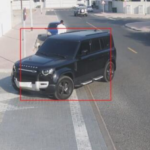When you move to the UAE, figuring out your mobile phone connection is one of the first things you’ll need to do. Whether you choose a prepaid line or subscribe to a monthly postpaid plan, it’s essential to understand how to pay your bills. Many expats, especially those who rely on constant connectivity, prefer postpaid plans that include call credits, data service, and international calls.
If you’re on a postpaid plan, this guide will help you settle your bills easily.
How to Pay Your du Bills
For du subscribers, there are multiple ways to pay your bills, making it easy and convenient to keep up with payments. You can pay online, at kiosks, or even at exchange houses.
Via du Quick Pay
One of the simplest ways to pay is through du’s Quick Pay service. You don’t need to download any apps or create an account. Just go to the official du website at www.du.ae, select “Quick Pay” and enter your mobile number. You’ll be directed to a payment portal where you can pay using a debit or credit card.
Via du App
Another easy option is the du app. Once you download the app and log in with your number, you’ll be able to see your bill details and pay right from your phone using your card or phone wallet (like Apple Pay).
Automated Payments
If you want to make life easier, you can set up automated payments through your du account. Simply save your card details, and your monthly bill will be paid automatically.
Bank ATMs and Kiosks
If you prefer using cash, you can pay through bank ATMs or visit du’s self-service kiosks across the UAE. Many popular locations accept du payments.
Via Exchange Houses
Some exchange houses also accept du bill payments. These include Al Ansari Exchange, Axiom, and Al Ghurair Exchange. You’ll need to provide your account number when making the payment.
Can I Pay Half of My du Bill?
Yes, partial payments are possible with Quick Pay. If you are logged into your du account, you can choose how much to pay, and it doesn’t have to be the full amount.
How to Check My du Bill Online
You can check your du bill through the du app or by logging into your account on myaccount.du.ae. You’ll need to create an account if you haven’t already.
How to Pay Your Etisalat by e& Bills
Etisalat by e& offers similar payment options, making it easy for subscribers to pay their bills online or in person.
Via Online Quick Pay
Head to etisalat.ae/quickpay, enter your mobile number, and the system will show your bill. You can pay the full amount or choose to pay a partial sum, with the remaining balance carried over.
Via e& UAE App
You can also use the e& UAE app to manage your bill payments. Log in with your number, and you’ll see a ‘Pay bills’ button under your bill details. You can choose to pay the entire bill or a partial amount.
Autopay
To avoid missing payments, you can set up autopay, which automatically charges your bill from your linked bank card. To set this up, log into your e& account online and activate the “Set up autopay” option.
Via e& Money
e& has its own financial app called e& Money, which can be used not only to pay bills but also to transfer money and recharge prepaid accounts. Some stores also accept e& Money for payments.
Via Phone Call
If you prefer handling things over the phone, call 101 or 125 for Etisalat’s toll-free automated payment service. Select the ‘Bill Payment’ option to pay.
Banks and Kiosks
Similar to du, you can also pay your Etisalat bills via bank ATMs or through online banking. Etisalat’s branches also have self-service kiosks for payments.
Exchange Houses
Etisalat bill payments are accepted at various exchange houses, including Al Ansari Exchange, UAE Exchange, and Lulu Exchange.
How to Calculate Your First Etisalat Bill
If you’re new to Etisalat by e&, your first bill will only cover the days you’ve used the service. For example, if you’re on a Dh300 plan and you started mid-month, you’ll only pay for the days you’ve used.
How to Pay Your Virgin Mobile Bills
Virgin Mobile subscribers will find it easy to pay their bills through the app.
Via Virgin Mobile App
Download the Virgin Mobile app, enter your card details, and your payment information will be saved for future use. If you need to change your payment details, the app allows you to update them easily.
Manual Payments
If your bank doesn’t allow automated payments, you can still pay manually. Simply log into the app, and you’ll receive reminders every month.